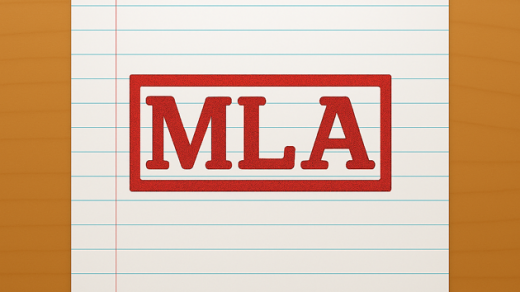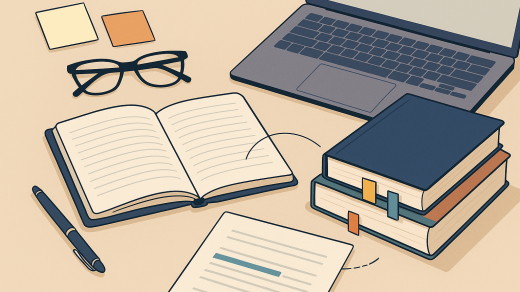Modern academic writing has evolved far beyond the manual formatting struggles of the past. What once required meticulous attention to spacing, italics, and punctuation can now be streamlined through automation tools, Word plugins, and browser extensions. For students, researchers, and professional writers, these technologies represent more than mere convenience — they redefine productivity, accuracy, and even creativity.
Among the many citation styles in use today, MLA (Modern Language Association) remains one of the most widely adopted, particularly in the humanities. However, the precision it demands — from hanging indents to parenthetical citations — can make manual formatting time-consuming and error-prone. This is where automation comes into play.
This essay explores the expanding world of MLA automation tools, analyzing how Word plugins, browser extensions, and integrated software solutions simplify formatting, enhance citation accuracy, and reduce academic stress. We’ll examine how these tools work, what distinguishes the best from the rest, and where human oversight remains indispensable. Ultimately, we’ll consider how automation can improve not only efficiency but also the overall quality of academic writing.
From Manual Precision to Automated Perfection
For decades, MLA formatting was a meticulous craft. Writers learned to double-space paragraphs, indent quotations, alphabetize bibliographies, and italicize titles by hand. Even minor errors — a misplaced comma or inconsistent capitalization — could result in grade deductions or professional embarrassment.
The introduction of word processors such as Microsoft Word, Google Docs, and Apple Pages transformed this process, offering basic templates and style presets. Yet, while these tools alleviated some burdens, they remained imperfect: students still had to format citations, works cited pages, and in-text references manually.
The current phase — automation through plugins and extensions — marks a revolution. Instead of reformatting manually, writers can now rely on software to handle much of the precision required by MLA’s ninth edition. Word add-ons like Zotero, Mendeley Cite, EndNote Cite While You Write, and Google Docs tools like Paperpile or Cite This For Me integrate directly into the writing interface. They allow writers to insert citations, generate bibliographies, and maintain MLA compliance automatically.
Moreover, browser-based citation managers — especially Zotero Connector, RefWorks Citation Manager, and Cite This For Me: Web Citer — bring MLA formatting directly to research activity. With a single click, a webpage, journal article, or video can be converted into an MLA-formatted citation, ready for insertion into the document.
Automation, however, is not merely about speed. It’s also about standardization and error prevention. MLA’s detailed rules on author names, page numbers, and digital object identifiers (DOIs) are easy to overlook when done manually. Automated tools enforce consistency across all entries — a crucial advantage for long research projects with dozens of sources.
But despite these advances, automation is not infallible. Tools can misinterpret metadata, misapply punctuation, or mishandle unconventional sources like social media posts and online videos. This tension between convenience and accuracy defines the new frontier of MLA automation.
The Leading Tools for MLA Automation
To understand the strengths and weaknesses of modern MLA automation, it helps to compare the most widely used tools across platforms. Each tool offers a slightly different balance of usability, customization, and reliability.
Below is a comparative table summarizing key features of the most effective MLA automation tools available for Word, Google Docs, and web browsers.
Table: Comparison of Top MLA Automation Tools
| Tool / Extension | Platform | Key Features | Strengths | Weaknesses | Best For |
|---|---|---|---|---|---|
| Zotero + Zotero Connector | Word, Google Docs, Chrome, Firefox | Automatic citation capture, group libraries, full MLA 9 support | Free and open-source, excellent metadata extraction, integrates with browsers | Requires setup; occasional formatting inconsistencies with unusual sources | Researchers and academics managing many sources |
| Mendeley Cite | Word, Web | Cloud-based reference management, one-click MLA citation insertion | Smooth Microsoft integration, robust library tools | Limited Google Docs support, data privacy concerns after Elsevier acquisition | Students and professionals in hybrid Word environments |
| EndNote Cite While You Write | Word (desktop) | Professional reference manager, deep style customization, MLA 9 templates | Highly accurate, publisher-level control | Expensive license, steep learning curve | Academic institutions and professional writers |
| Paperpile | Google Docs, Chrome | Seamless citation integration, MLA templates, PDF annotation | Cloud-native, fast, and intuitive | Subscription-based; limited offline access | Google Workspace users and collaborative projects |
| Cite This For Me (Web Citer) | Browser extension | Quick citations from web pages, MLA and APA styles | Simple interface, instant bibliography generation | Less reliable metadata parsing; occasional inaccuracies | Students creating short essays or quick bibliographies |
| RefWorks Citation Manager | Word, Web | Library management, shared projects, automated MLA citations | Institutional support, stable Word integration | Complex setup; not ideal for individuals | Universities and research teams |
| MyBib | Browser, Google Docs | Free citation generator with export to Word or Docs | Easy to use, no account needed | Manual cleanup often required; formatting errors possible | High school and undergraduate students |
| Grammarly + MLA Integration (Premium) | Browser, Word, Docs | Grammar, tone, and citation style checking | Real-time writing improvement | MLA accuracy limited to basic checks | General users improving style and readability |
Each of these tools reflects a particular philosophy of automation. Zotero and Paperpile prioritize accuracy and open collaboration, while commercial tools like EndNote and Mendeley emphasize institutional integration and control. Simpler extensions like MyBib and Cite This For Me cater to beginners who need speed over precision.
The diversity of options reveals that there is no single “best” MLA automation tool — only the best match for a writer’s workflow, budget, and level of expertise.
How Automation Enhances Academic Writing
The benefits of MLA automation extend beyond convenience. They touch the very core of academic integrity, creativity, and cognitive focus.
First, automation reduces mechanical distraction. Instead of spending hours adjusting margins or reformatting citations, writers can concentrate on argument, structure, and evidence — the essence of scholarship. This aligns with the broader educational shift toward prioritizing critical thinking over rote formatting.
Second, automated tools promote consistency and accuracy, which are essential for credibility. Inconsistent citations can make even the strongest paper appear unprofessional. Tools like Zotero enforce stylistic uniformity, reducing such risks.
Third, automation contributes to academic integrity by integrating plagiarism detection and source verification features. Many citation managers link directly to DOI databases, preventing citation of unreliable or fabricated sources.
Finally, automation enhances collaboration. Cloud-based tools allow multiple users to contribute to shared bibliographies, ensuring that teams working on group papers or research projects stay stylistically aligned. Google Docs integrations like Paperpile or Zotero’s collaborative libraries make co-authoring seamless.
Yet automation also has psychological benefits. Writers often experience “citation anxiety” — fear of errors in punctuation, capitalization, or italics that may affect grading or publishing outcomes. Automation alleviates that stress, making academic writing more approachable and less mechanical.
Still, there’s a cautionary dimension. Overreliance on automation can weaken a writer’s understanding of MLA principles. Students who never learn why a citation is formatted a certain way may fail to identify when software gets it wrong. True mastery lies in the balance between using tools intelligently and maintaining human oversight.
The Limits of Automation and the Role of the Writer
While automation has revolutionized MLA formatting, it cannot — and should not — replace human judgment. The tools, after all, rely on structured data. If a source’s metadata is incomplete or incorrect, the citation generator will replicate those errors.
For example, when citing an online article, automated tools often misplace the author’s name or omit the access date. Similarly, automated capitalization rules can clash with MLA’s preference for headline-style case in titles. A skilled writer must always verify and adjust.
Automation also struggles with non-traditional sources: interviews, social media threads, podcasts, or AI-generated content. While MLA 9 allows flexibility for such citations, most software has not yet fully adapted. Manual editing remains necessary to ensure proper formatting.
Furthermore, not all automation tools are equally transparent. Some browser extensions store user data or track browsing history under the guise of “metadata improvement.” Premium tools may lock advanced features behind paywalls, creating accessibility gaps.
The wise approach, therefore, is collaborative intelligence — combining automation’s precision with human insight. The writer’s role shifts from mechanical formatting to editorial oversight. Instead of typing out citations line by line, the modern academic acts as a curator, reviewing and refining what the software generates.
This hybrid model represents the true future of academic writing. Automation handles the repetitive labor; human creativity ensures authenticity and rigor. In this symbiosis, the act of citation becomes not merely compliance, but collaboration between human expertise and digital assistance.
Conclusion
Automating MLA formatting through Word plugins and browser extensions marks a pivotal evolution in academic writing. What once required painstaking effort can now be accomplished in seconds — freeing writers to focus on meaning rather than mechanics. Tools like Zotero, Paperpile, Mendeley Cite, and EndNote demonstrate how intelligent automation can transform not just productivity, but the entire academic experience.
Yet, as this essay has shown, automation is not infallible. The best results emerge when technology is guided by informed human oversight. Writers must still understand MLA’s underlying logic — the principles of attribution, consistency, and ethical sourcing — to catch and correct inevitable software errors.
In a sense, MLA automation mirrors a broader truth about the digital age: technology amplifies our strengths only when we remain actively engaged. The most successful scholars will not be those who surrender entirely to automation, but those who use it strategically to elevate their thinking, writing, and credibility.
Automation should not replace the writer’s mind; it should empower it. When used wisely, plugins and extensions turn formatting from a chore into a seamless act of scholarly precision — allowing creativity and critical thought to take center stage, where they belong.