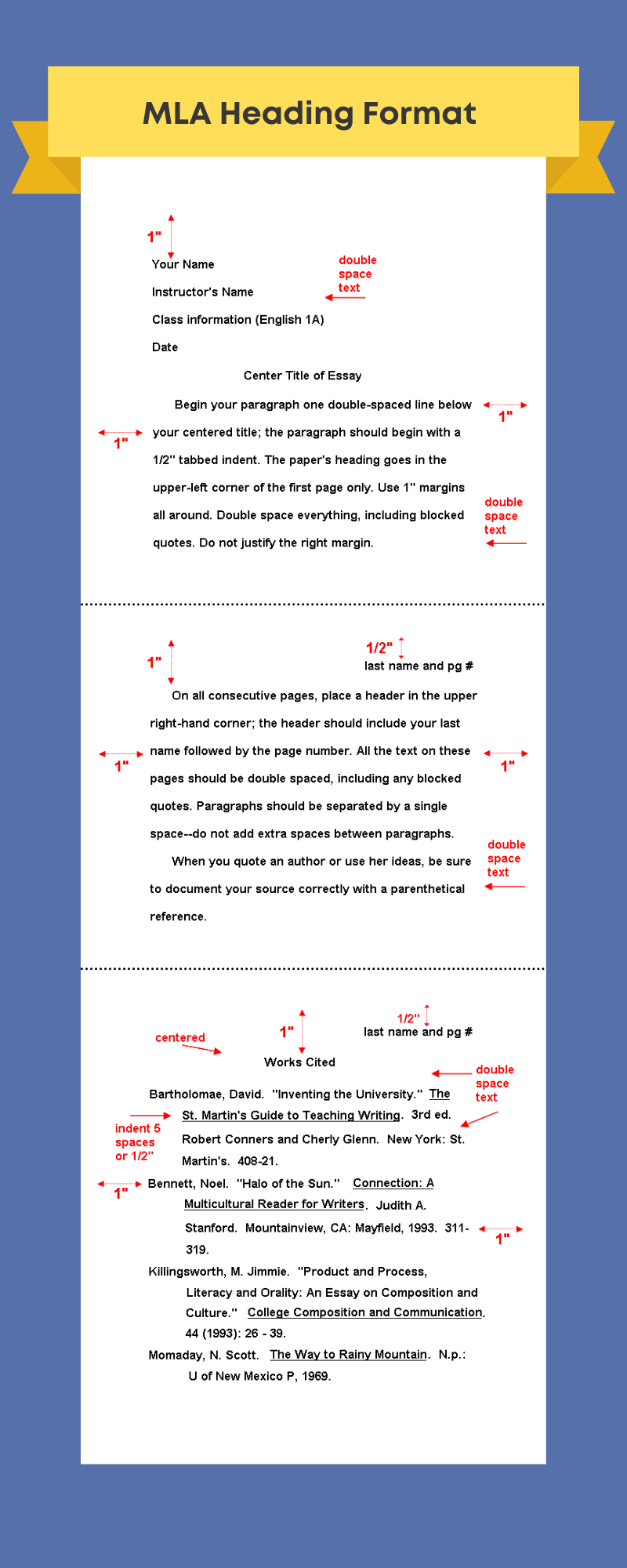MLA Heading: What It Is and How to Format It the Right Way
A correct MLA heading sets the tone for clarity, credibility, and consistency from the very first page. When an instructor opens your essay, the heading is the first structural element they see, and it immediately communicates that you understand academic expectations. On this page, you’ll find a clear, practical guide to creating an MLA-style heading and aligning it with the rest of your document’s setup—margins, spacing, font, and page numbers—without getting lost in the weeds. You’ll also learn the difference between a heading, a title, and a header so that every first page you submit looks polished and professional.
Why Headings Matter in Academic Papers
Headings matter because they make your work easy to identify and easy to grade. Instructors often read dozens of papers in a single sitting; a well-structured heading ensures your name, course, and date are immediately visible, which simplifies sorting and reduces confusion.
A well-formed heading communicates attention to detail. Academic writing isn’t just about content; it also reflects your ability to follow directions. When your heading is precise and consistent, you signal that the body of your work will be equally careful and reliable.
A standardized heading protects readability across classrooms and campuses. Different departments may have additional preferences, but a clean, consistent MLA heading gives you a solid foundation that fits most expectations. Even when requirements vary slightly, a disciplined approach to the first page helps your reader quickly locate essential information without visual clutter.
Strong structure supports strong ideas. By making the administrative details effortless to parse, your heading clears the way for your argument, evidence, and analysis to take center stage.
Core Elements of an MLA-Style Heading
The MLA heading appears at the top left of the first page and contains four lines in a specific order. Each line uses normal capitalization and standard text formatting (no bolding, italics, or underlining). The order is:
-
Your full name
-
Instructor’s name
-
Course name or number
-
Date
Place the heading flush left, double-spaced, with no extra spacing before or after. Do not center or indent these four lines. Keep the same line spacing as the rest of the paper; the heading should blend seamlessly into your page layout.
Use a clean, readable font at a standard size. A legible serif or sans-serif at an academic-appropriate size keeps the heading professional. Avoid novelty fonts and uneven sizes that distract from the content.
After the heading, add one double-spaced line and then center your paper’s title. The title is not part of the four-line heading and should not be bolded, underlined, or placed in quotation marks unless the title itself includes a quoted work. Capitalize major words in the title (standard headline-style capitalization), and keep it succinct.
Ensure correct date formatting. Write the date in a clear day–month–year format (e.g., 12 October 2025). Keeping this consistent helps avoid ambiguity, especially in international contexts.
Page Layout Essentials Beyond the Heading
A great heading needs a great canvas—your page layout. Small layout mistakes can make a paper look uneven even if the heading itself is correct. Pay attention to the following fundamentals:
Margins: Use uniform one-inch margins on all sides. This gives your text adequate breathing room and ensures that printed copies look balanced.
Line spacing: Double-space the entire document, including the heading and the title. Avoid adding extra spacing before or after paragraphs; stick to a consistent double-space from top to bottom.
Typeface and size: Choose a standard, readable font in a comfortable size. Consistency is more important than the specific font you choose; mixing fonts or sizes across the heading, title, and body text makes the page feel disjointed.
Alignment: Left-align the body text. The four-line heading is left-aligned by design, and the paper title that follows is centered. This simple alternation—left for the heading, center for the title, left for the body—keeps the first page visually clear.
Page numbers in the header: Insert a running page number in the upper-right corner of each page, aligned with the top margin. On the first page, this header appears above the title area; it is separate from the four-line heading. Including your last name alongside the page number is a common instructor preference because it helps in sorting and identifying pages if they become separated.
Paragraph indentation and flow: Indent the first line of each paragraph by half an inch. Maintain a consistent rhythm of paragraphs and transitions so the layout visually supports your argument’s structure.
Document-wide consistency beats scattered perfection. If your margins, spacing, and header are set correctly from the start, the MLA heading will look like it belongs—and your paper will feel cohesive.
Heading vs. Title vs. Header: Key Differences
The heading identifies the author and course details; the title identifies the paper; the header carries the page number. These three elements often get conflated, but they serve different purposes and occupy different spaces on the page:
Heading (four lines, top-left):
Your name, instructor’s name, course, date—double-spaced, left-aligned, and not styled differently from the rest of the text. This appears only on the first page.
Title (one line, centered beneath the heading):
This is the name of your paper. It should be centered, use standard capitalization for titles, and appear on its own line between the heading and the first paragraph. It is not bolded or underlined, and it is not the same as the heading.
Header (top-right corner of every page):
This is the running element that contains the page number (and often your last name). It belongs in the page’s header area and appears on every page, not just the first. It is separate from both the heading and the title.
Keeping these distinctions crisp prevents visual clutter and grading errors. When each element is in its proper place, your first page reads like a carefully arranged cover that naturally leads into your introduction.
Common Mistakes and How to Fix Them
Mistake: Centering the four-line heading.
Fix: Keep the heading left-aligned. Only the paper title that follows should be centered.
Mistake: Adding extra spaces or blank lines.
Fix: Double-space everything and avoid additional spacing before or after paragraphs. Consistency is key.
Mistake: Mixing fonts or sizes.
Fix: Choose one readable font and use a uniform size for the entire document. The heading should look exactly like the body text, not “styled.”
Mistake: Incorrect date order.
Fix: Use a clear day–month–year format (e.g., 12 October 2025). Consistent formatting avoids confusion.
Mistake: Treating the title like a heading.
Fix: The four-line heading identifies the student and course; the title is a separate, centered line after the heading, and it should follow standard title capitalization without added emphasis.
Mistake: Confusing the header with the heading.
Fix: The header lives in the top-right margin area and includes a page number (often with last name). The heading is the four-line block at the top-left of the first page.
Mistake: Inconsistent margins or line spacing.
Fix: Set one-inch margins on all sides and enforce double-spacing for every line, including the heading and title.
Mistake: Overloading the first page with decorative elements.
Fix: Keep the page minimal and professional. Avoid images, logos, and unconventional formatting on academic first pages unless explicitly required.
Mistake: Overemphasizing other citation styles.
Fix: Keep your focus on the heading and the core first-page setup. Lightly acknowledging other academic conventions is fine, but do not drift into a style-guide comparison that dilutes clarity.
Quick Workflow to Format Your Paper Correctly
A simple, repeatable workflow prevents last-minute formatting mistakes. Use this streamlined process before you start writing and again before submission:
Step 1: Set page layout first.
Confirm one-inch margins on all sides, double-spacing throughout, and a readable font at a consistent size. This takes less than a minute and avoids cascading errors later.
Step 2: Insert the header with page number.
Add a right-aligned page number in the header area that appears on every page. Including your last name is often preferred by instructors and helps with sorting.
Step 3: Create the four-line heading at the top-left of page one.
Type your full name, instructor’s name, course, and date on separate lines, left-aligned, double-spaced, and in the same font and size as the rest of the document.
Step 4: Add your paper’s title one double-spaced line below the heading.
Center the title, capitalize major words, and keep it concise. Avoid bold, italics, or underlining unless the title itself contains a specific work that requires special formatting.
Step 5: Begin the first paragraph with a clear indentation.
Maintain left alignment for the body text. Keep transitions and paragraph lengths balanced for readability.
Step 6: Run a formatting check before exporting or printing.
Scan for common issues: stray extra spaces, incorrect date order, misaligned title, absent header on subsequent pages, or font inconsistencies. A one-minute check can prevent lost points.
Optional mini-checklist (use only if helpful):
-
Heading flush left, four lines, double-spaced
-
Title centered on its own line
-
Header with page number on every page
-
One-inch margins; no extra paragraph spacing
-
Consistent font and size throughout
-
First-line indents for paragraphs
This workflow keeps your focus on writing while ensuring your first page always looks correct. Once you internalize these steps, setting up any new document becomes routine, and your attention can return to argumentation, evidence, and style.